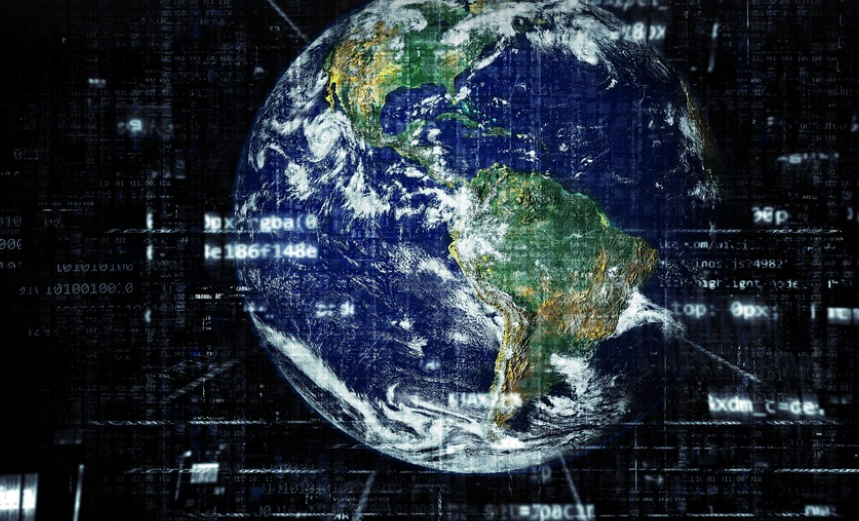
Why This Error Pops Up
When you try to log into your favorite website or app and get that dreaded message: **”User authentication failed due to invalid authentication values,”** it can be incredibly frustrating. You’ve entered the correct username and password, yet you still hit a brick wall. But don’t panic! Understanding why this error occurs is an essential step towards getting back into the digital world smoothly. This guide will dive deep into the common reasons behind these “authentication failures,” equipping you to tackle them head-on.
Understanding the Basics of Authentication
Imagine your online accounts as a secure door with two locks: one for your username and another for your password. When you try to enter, you’re essentially asking to prove your identity (your username) and access privileges (your password). The verification process ensures only authorized individuals gain entry to their respective digital spaces. Authentication is the system that checks if your credentials match those stored with the platform. This often involves: * **Usernames and Passwords:** The foundation of most online identities and access control. Think of these as your digital keys, each unique to you. * **Biometric data:** Fingerprint scans, facial recognition, and iris scanning offer additional layers of protection, using your unique physical attributes for verification.
Common Reasons Behind “User Authentication Failed”
Several factors can contribute to a failed login attempt: **1. Typos Galore:** Mistakes happen! Double-checking your username and password is crucial. A single misspelling could render your credentials invalid. * **Capitalization Check**: Make sure you’ve entered the username exactly as it appears on your account information. If the platform requires a specific capitalization, be sure to use it. * **Password Consistency:** Your password plays a vital role in validating your identity. Ensure you haven’t forgotten to use capitalization or special characters (numbers, symbols) that contribute to its overall strength. **2. The Password Problem:** A weak, easily guessed password might be the culprit behind this error. * **Password Length and Complexity**: A strong password should include a mix of upper/lowercase letters, numbers, and symbols. Aim for at least 12 characters for enhanced security. * **Repetitive Passwords**: Do not use the same password across multiple accounts. This simplifies your life but also exposes you to greater risk if one account is compromised. **3. Forgotten Login Details:** * **Account Reset:** If your username and password are incorrect, you may have forgotten them altogether. Don’t worry; most platforms offer a “forgot password” option to help you recover access. **4. Connection Issues:** * **Network Problems**: A weak or unstable internet connection could be preventing you from accessing the platform. Check your WiFi signal strength and try connecting via a different network. * **Firewall/Proxy:** Ensure that your network firewalls or proxy settings aren’t blocking access to the desired website. **5. Account Restrictions**: * **Temporary Lockout:** If this is a new incident, there might be a temporary block on your account due to unusual activity. This could be due to suspicious login attempts or security protocols implemented by the platform to protect its users’ data.
Troubleshooting and Solutions
If you’ve gone through these checks and still face authentication issues, it’s time for some concrete steps: * **Review Platform Policies:** Many websites provide detailed information on their security measures and recommendations for safe login practices within their terms of service. * **Check for Updates**: Ensure your application or browser is updated to the latest version; this often includes improvements in security features that reduce the risk of hacking attempts. * **Contact Support** If all else fails, reach out to customer support! They have access to more technical details about how these platforms work and can provide personalized assistance to help you resolve the issue. Let me know if you’d like some other troubleshooting tips based on specific cases or platform interactions!


